Productivity
We’re all super busy. Since we can’t get more time, the alternative is to do more quicker.
Productivity Links (Jump to Section)
Text Expanders
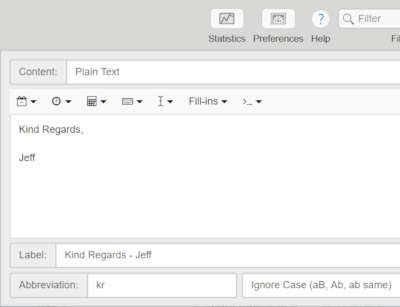
- Generate an email
- Quickly fill out forms
- Add your signature on your computer or phone
- Paste a link
- Mobilize your business and use on your phone to quickly keep the conversation going.
- Send a personalized LinkedIn Connection Request and move the cursor to type the person’s name
- Send sales follow ups in seconds
- Insert your Calendar Link to facilitate a call
- Assign to Hexadecimal Colors
- The trend is toward paid Text Expanders with more features such as sharing with a team, expanding functionality, having the ability for rich text, using on Phone and Computer (cross-platform), and/or to have additional functionality like macros.
- There are more powerful tools out there, but these are easy and a quick bridge to being more productive in minutes and you can iterate to more complex tools.
- I skew toward free tools when possible, so that’s why I try to list free ones.
- As a Windows PC user, I was always a big fan of Texter .6. (free). It revolutionized my world. I went from sending 10-20 follow up emails to easily sending 100 daily (and in some cases 1000s for a no-brainer follow up).
- This is no longer available and wasn’t supported for years. Plus it was difficult to move hotkey/snippets to new computers, but it laid the foundation.
Beeftext – Windows (free)
- Pros: Free
- Cons: I haven’t installed, but it looks functional
TextExpander – Windows and Mac (Paid)
- Pros: Easy to use, can set drop-downs, can automate pressing tab, space, enter; Is cross-platform – Stored in the cloud so you can easily move your text strings/snippets to a different computer and phone
- Cons: Paid and only functions as a text-expanders. There are others that can perform macros (which are more complex).
I use TextExpander because it was one of the first to be cross-platform so I could quickly send follow up LinkedIn messages and emails to candidates while away from the computer by quickly changing my keyboard to TextExpander, typing the hotkeys, and pressing send.
Others apps have now add the cross-platform functionality, but this is reliable.
Phrase Express (Single User) – Mac and app with limited phrases that are free Windows is a 1-time charge
- https://www.phraseexpress.com/ (free trial – but paid)
- https://www.phraseexpress.com/mac/ (free)
- https://www.phraseexpress.com/ios/ (free, I would use this for inserting canned responses, as the reviews aren’t great for additional automation)
- https://www.phraseexpress.com/android/ (same for this, with a 1-time purchase if you want more than 10 phrases)
Online Calendars
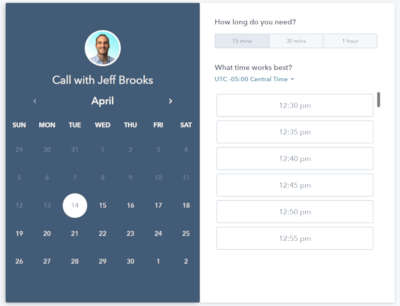
- Stop doing the back-and-forth for setting up meetings. Use an online calendar that’s connected to your calendar and let the other person choose a time.
- Some CRMs have this built in. Otherwise there are free and paid subscriptions, depending on the number of calendars and options you are looking for.
Calendly (1 calendar free) – (more calendars with a paid subscription)
https://calendly.com/
Zvite (free) – https://zvite.co/
Calendar Sync

Outlook to Gmail and Gmail to Outlook Calendar Sync (FINALLY!)
OGCS
Centralized Bookmarks, RSS Feed, ToDo List (all-in-one)
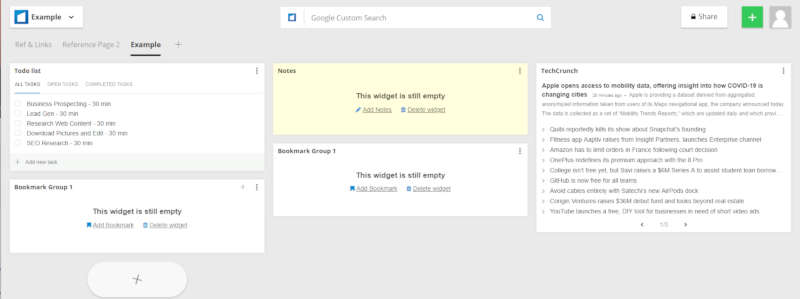
- Quickly see, search, and access bookmarks as a Bookmark or New Tab in Chrome
- Pull in data and see your RSS feeds
- See your to-do list
Business Email Tools
Business Email Finder
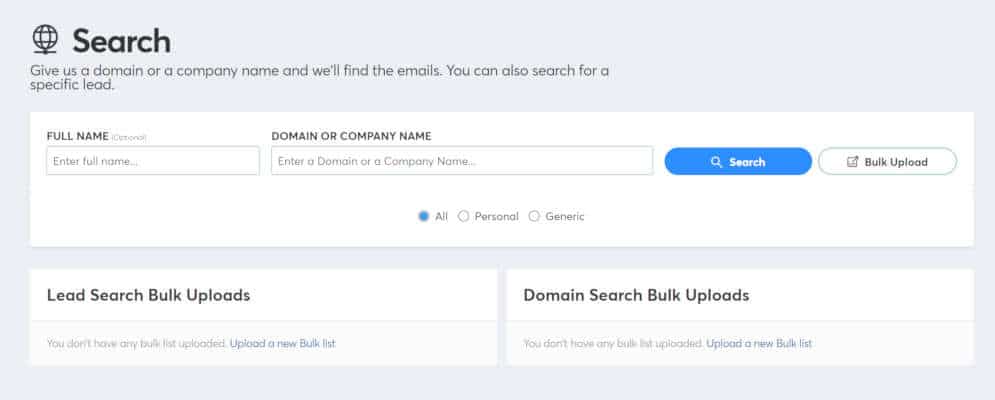
Findthatlead (50 free per month)
hunter.io (50 free per month)
Business Email Validator
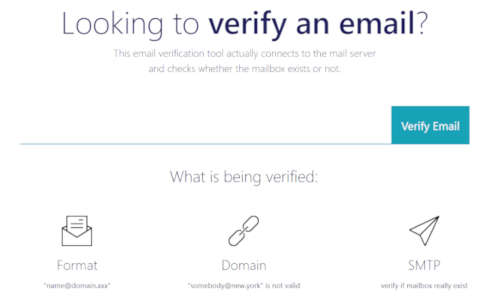
Make sure you aren’t sending emails that will bounce
Email Tracking
Although email tracking isn’t foolproof, it works most of the time.
- Wouldn’t you rather know if someone opened your email? Clicked a link?
- Did they open it once and weren’t interested?
- Was it never opened and deleted?
- Have they opened it multiple times? Perhaps they shared it and it’s getting opened a lot?
It’s always better to be in the know and not waste your mental energy.
- If you have a CRM, there’s a chance this is included in your subscription
- If not, Email Tracking Apps/Extensions can be broken down to Gmail or Outlook (depending on if you’re using GSuite or Outlook).
- The trend is for paid subscriptions and the days of free tracking are almost over.
- This is different than a read receipt, as the person isn’t notified of your request.
There are many apps out there, here’s just a few:
Gmelius – Gmail (free plan, but there are also paid)
Sales Handy – Gmail (free), Outlook – (paid – now $7/mo. for individuals)
ContactMonkey – Outlook or Gmail (paid – individual $120/year)
https://www.contactmonkey.com/
Mail Tag (paid – individual user $120/year, has scheduling)


